Advertisement
Having a plan in place is important for construction or designing of any sort. In that context, software that allows you to create a digitalized representation of the design strategies and aspects is highly useful. Interior designers, in particular, have a need for platforms that help them prepare the aspects of their design strategies cohesively, like Wondershare EdrawMax.
The software is a flow-chart-based planning and strategizing software that different professionals can use for focused planning. Several features in the software make it a valuable tool in this situation. Wondering what they are? This post discusses that after careful evaluation of the app and its features, cost plan, and more. Read on to learn our findings.
What is EdrawMax?
Wondershare EdrawMax is a comprehensive tool for planning and diagramming available in a desktop software manner. Companies and teams can use it to create properly outlined plans in diagram and flowchart formats, for easier plan visualization. There are over 280 different presets diagram types available for creating visual layouts, like circuit diagrams, flowcharts, org charts, and P&ID Drawings.
This software allows professionals in the interior design business to use the different templates available for floor planning and other design aspects. Add the information in a simple-to-understand template for the agile performance of the whole team. Different users can collaborate on projects with this one streamlined project they can access through the program online.
Users can further add 26000+ symbols and 1500+ preset templates for creating the diagrams of their floor plans and more. It is possible to add hyperlinks to the data and other elements. Expect SSL encryption safety with the data as well, and easily share the final projects across a secure platform.
Best Features to Take Note for Interior Designing
Indeed, interior design teams can use the software for a variety of benefits and functions. Here are the main features you should look forward to using.
1. Floor Plan
With EdrawMax, users can create dynamic and well-designed floor plan diagrams for a flexible and informative planning process. The software and its features are easy to use, with many preset templates available for faster planning practices.
You can use the home plan template to create the layout of different rooms and placements of the furniture digitally. Add information that the contractors and builders will require for the process, like room-to-room dimensions, door and window sections, etc.
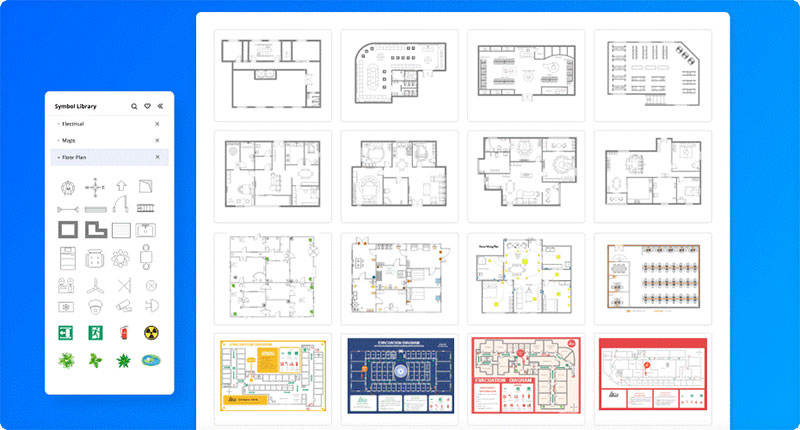
Other such blueprints are available for specific layouts, like offices with desk-space allocation, garden layouts, seating charts for personal and corporate events, fire evaluation plans, and more. Use elements from the artful libraries, 25 color effects, Smart Layout function, etc., to create customized floor plans.
2. Visual Workflow
With this software, professionals find it very simple to organize the team process and team activity allocation for interior designers. You will find 2000 professional templates specific to different industries and around 280 diagram types.
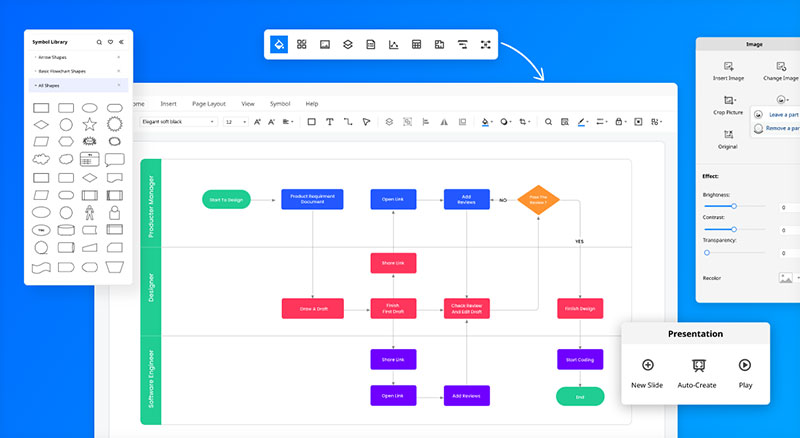
Plus, use the Notes function to add information for the design team to refer to for the planning process in each project. Some of the top visual workflow templates you can utilize are the graphical BPMN layout, Swinlane diagram, data flow diagrams, workflow diagrams, and process flowchart.
3. Collaboration
Besides the design benefits available for users, Wondershare EdrawMax also comes with strong collaboration-based features with Cloud integration. With this function, it is easy for different participants, like households and the design team, to stay updated with all design change data.
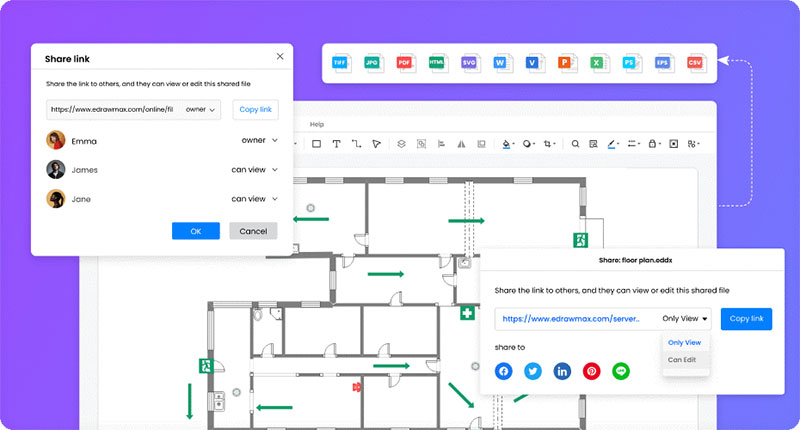
Prepare an easy-to-understand overview of data on floor planning, room layouts, and more or the concepts that other members can add to with the synchronous cloud support. Members can take part in building visual flowcharts in real-time on the same page, assuring a well-connected teamwork-centric process.
4. Share in Varying Formats
Designers can share their final projects easily through the platform after they complete their design work. The software supports different export formats, like PDF, Office, HTML, Visio, Graphics, and SVG file formats. Among them, Visio file is available for importing from other platforms for a seamless editing process for the whole team.
Later, you can share your files by adding the email link of other members or in the linked social media platform. Also, you can set whether they can edit or only view.
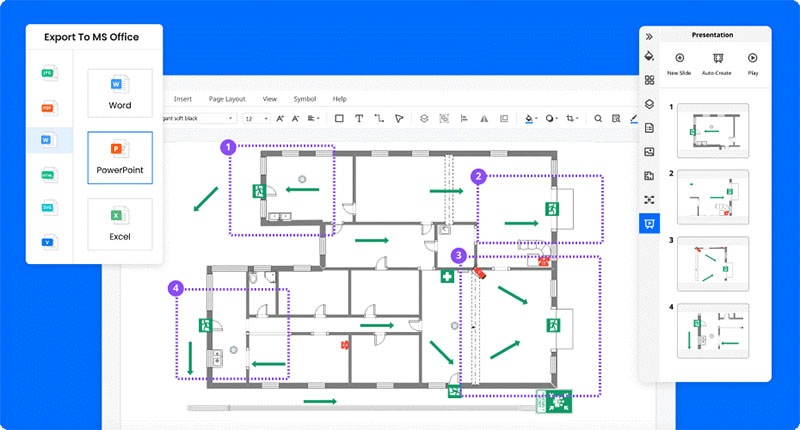
Additionally, users get the ability to print the document through the software. You can choose the format, style, and other aspects for the output and then save the file in the software or device for an extra option.
Pricing Plans
To get the full experience of EdrawMax, users must consider upgrading to a premium plan which is available through payment. There are different plans available for users of varying types. The first category is the individual users who want to use the app for their personalized design work or a smaller team. Plans include:
- Subscription Plan– USD 99 per year
- Lifetime Plan- USD 198
- Lifetime Bundle Plan– USD 245
Educational institutes or teachers can opt for packages catering to training-based requirements. The plans for this group include the following:
- Annual Plan– USD 85
- Semi-Annual Plan- USD 62
- 2-Year Plan- USD 139
Teams and businesses, like a full interior designing firm, can opt for the following plans.
- Business Plan- This is suitable for bigger teams of around 20+ members. Therefore, the cost is a quoted price.
- Team Annual Plan- These are customizable plans for specific team sizes, like 5 members, 10 members, or more. The plan costs USD 9.92 per user each month, so the overall pricing can differ depending on the number of members included in the plan.
Final Words
Overall, Wondershare EdrawMax is an advanced program you can trust for your streaming planning and stratification process in interior designing and other aspects of construction/designing. Later, you can share the information easily in simple-to-deduce and printable file formats.
So, install it and give it a try for your interior design planning process, like floor plans and more.

