Advertisement
Often you can notice white and chalky calcium on your swimming tiles pool surfaces. The calcium hardness is not dangerous, but its residue affects the pool’s appearance. Calcium hardness causes various buildup types of stains, heat, and hard water. Yet, the calcium buildup is most usual, and there are two forms available.
The first build is a calcium carbonate that leaves residue layers on swimming pool tiles. If you clean the pool tile quite often, you will remove calcium easily. You should use acidic solutions to take care of calcium carbonate if it builds up. Another type of calcium buildup is calcium silicate from the sand. It produces crystallized and sharp buildup, which is caused by calcium levels and high pH.
Calcium requires intensive cleaning methods, and when they build up, they cause filter failure. So, you should remove calcium from the pool tile carefully because muriatic acid can cause enormous damage. The muriatic acid will remove calcium while leaving tiles in flawless condition.
Cleaning the swimming pool tile at the waterline is quite a dirty process. This waterline pool tiles cleaning process is not tricky, but it is a pretty long process. Now, let’s take a closer look at some steps for cleaning calcium deposits from a pool tile.
How to remove calcium deposits from swimming pool tiles
Organic materials

Prevent calcium by cleaning debris or any other organic material built up on the pool surface like leaves, grass clippings and soil. You can clean them by hand, or you can use a vacuum to save time. Choose free chemical methods if it is possible. You will also find many cheap cleaning agents, so you do not have to spend an enormous amount of money.
If grime and dirt at the pool water line are minor, you can scrub it with a toothbrush. For this purpose, use Borax, Dish soap, Vinegar, Baking soda, Borax, Vinegar, or Toothpaste. If the state of dirt is beyond the mild, take rubber gloves, pumice stone, and tile cleaner that you can buy at any pool store.
Brush water line tiles

Remove calcium carbonate with a stiff brush. Scrub the water tile with a brush for scrubbing to remove calcium deposits. Remove each buildup layer to remove it altogether. If calcium deposits are minimal, try to use a toothbrush, which can be quite an effective solution.
Use a cleaner

Minimal grime and dirt can be removed using homemade cleaners such as toothpaste, baking soda and vinegar, vinegar with water, and even dish soap to remove the calcium deposits. If the stains are tougher or calcium silicate scaling, use a pumice stone to clean the area. Work carefully to avoid scratching and need to keep pumice stone wet while you are scrubbing.
In case stains are too stubborn, use a sulfamic acid, stain eraser, and commercial tile cleaner. These chemicals are harsh, so you should be cautious when using them. Before you start cleaning water line pool tiles, speak with a professional. Ensure you wear protective gloves and wait a couple of days before swimming in the pool.
Soda blasting

If all methods were unsuccessful, you should try soda blasting to remove calcium deposits from waterline tiles. We recommend this cleaning method only if you are a professional. Contact a pool service professional if you decide to do this job on your own.
Vinegar

To clean your swimming pool tile with vinegar, you need a pool brush, hose water, and fresh tap. Mix the water with vinegar and gently scrub each water tile with the pool brush. If you clean the pool tile regularly, this method is perfect for removing calcium and keeping your swimming pool’s water sparkle.
Specific Tile Cleaning and Stain Erasers

You can find many products in online stores as well as psychical for cleaning swimming pool tile. To get rid of calcium deposits on tile, search for stain erasers made from soft abrasives to remove the pool tile hard substance. If you want a similar effect, consider using a wet pumice stone. Other cleaning products to remove calcium from tiles are based on chemicals and can dissolve calcium scale when you apply them directly to the dirty tile. Check pool store for products you need.
Muriatic Acid

The next step of cleaning calcium deposits is muriatic acid along the water. You can find muriatic acid at any swimming pool store. Also, make sure you wear gloves and be cautious when using muriatic acid. It can provoke irritation and burns if there is contact with skin or eyes.
Calcium silicate

Removing calcium silicate buildup requires pumice stone and elbow grease. If you want to clean calcium silicate on your own, keep in mind that it is difficult to remove it. Professional cleaners utilize the particular chemical product. If you want to prevent the appearance of calcium silicate, it is essential to maintain pH and alkalinity levels.
Pressure Washer

To remove stubborn buildup or stains, you can use a pressure washer. If you do not have a pressure washer, you can rent it from any local hardware store. Ensure that the tile is in perfect condition before you use the pressure washer. Loose pool water tiles can be dislodged during the cleaning process.
Pool Maintenance

Pool maintenance is crucial when owning an inground pool, so scheduling an appointment with a professional technician is recommended. They can quickly solve the problem because they know some tricks and have a lot of experience. Pool companies provide this one-time appointment for all pool owners.
Calcium Removers
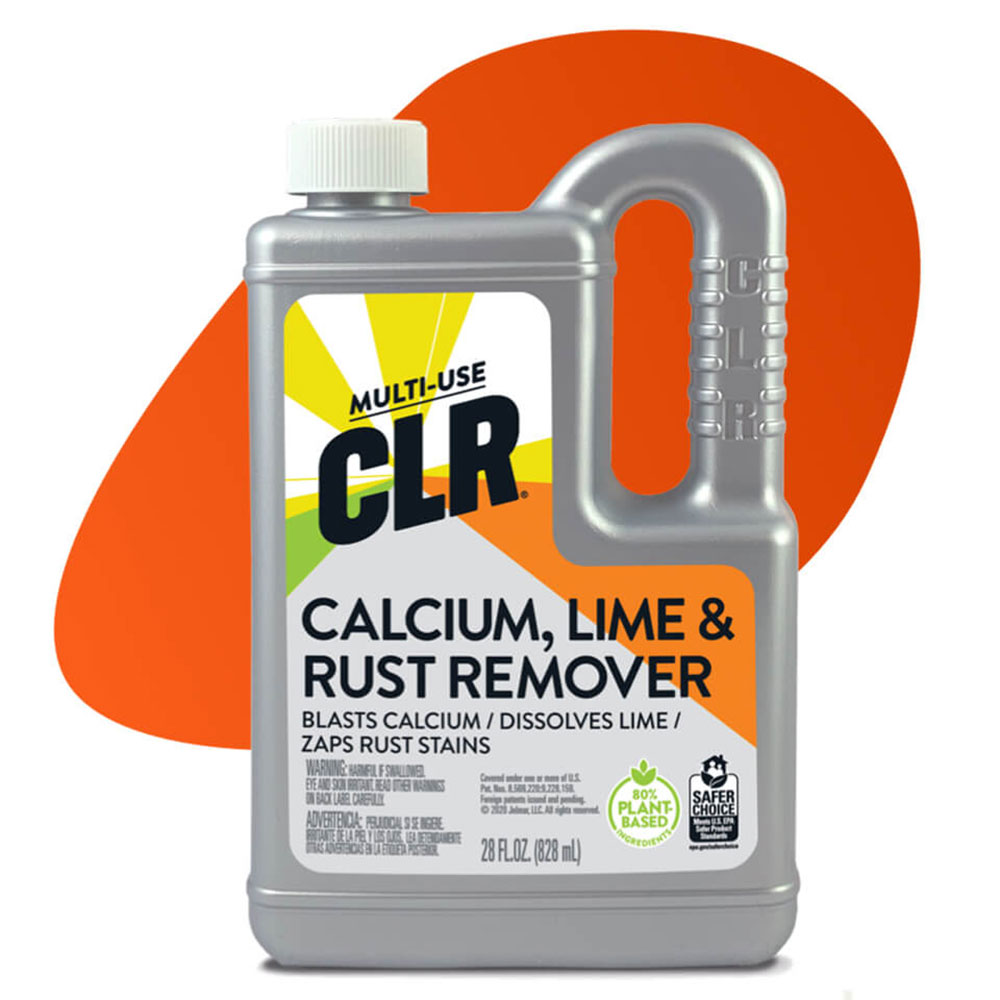
Removing calcium can also be done by purchasing a heavy calcium releaser. This Calcium remover is non-toxic and can remove it without damaging water tiles and without influencing your pool water pH levels. First, reduce water level in the pool to access the entire tile with the calcium buildup. Use a pad to crack off calcium layers and apply the calcium hardness remover to the tile. Finally, let it soak for a couple of minutes.
If the cleaner bubbles, then you know that the process will be successful. When the calcium cleaner bubbles, we know it will work. Apply calcium remover on the buildup, and until the tile is clean of calcium deposits, repeat the process. After that, let the tile dry entirely and put a sealer to avoid future calcium scale deposits.
Professional Bead Blaster

This method is quite different from the method with a pressure washer. Professional companies use a compressor to blast beads, sand, and many other materials relatively rapidly. The compressor can remove the buildup quickly, and you do not have to spend time scrubbing the pool water tile. Various other companies utilize magnesium sulfate (MgSO₄) to remove calcium hardness off swimming pools tiles.
Ending thoughts on how to remove calcium deposits from swimming pool tiles
Cleaning calcium deposits from swimming pools is an easy process. A pool tile maintenance routine is also essential when cleaning pool water deposits. It will not only prolong the durability of the tiles but will also reduce maintenance costs. You will not have to replace tile pieces very often in the future. Ensure you take care of your swimming pool regularly, so you do not have to worry about any calcium hardness.
If you enjoyed reading this article on how to remove calcium deposits from swimming pool tiles, you should read these as well:

